
Cabrillo | Cal Poly SLO | CSUMB
ILP
CST 231 | CST 237 | CST 238 | CST 300 | CST 311 | CST 328 | CST 329 | CST 334 | CST 336 | CST 338 | CST 363 | CST 370 | CST 383 | CST 438 | CST 462s | CST 499 | General Ed | Math 130 | Math 150 | Math 151 | Math 170
CST 328
CST 328 - Digital Art and Design
A survey course that combines the study of technology, design and aesthetic principles as they apply to twenty-first century visual media. Students learn how fundamental concepts of art and design apply to a broad range of commercial, expressive and entertainment forms. Students also study the democratization of the creative process through digital media, using current technology to produce sophisticated and expressive examples of personal digital creativity.
Prerequisite(s)/Corequisite(s): (Prereq: GE Areas A1 and A2 and A3 and B4 with a C- or better)
General Education: UDC Intergrated Arts and Humanities
Typically Offered: Fall, Spring
Units: 3
My Experience in CST-328 - Digital Art and Design:
The class was very useful, having been using The Gimp and Inkscape, I was completely clueless about how to use Photoshop and Illustrator until this class very helpfully showed me how.
I was able to get some very useful and educational experimenting with Illustrator, XD, Photoshop and I also practiced more with The Gimp and Inkscape, my favorite free open source alternatives to the Adobe counterparts.
Here are links to my journals:
Links:
I put lots of example knowledge in my journals as I came across it
The final week was for making a video about our final project:
(That's a video!)
This is a working interactive prototype you can click stuff in it:
This is another working interactive prototype you can click stuff in it: (Note: Those are working interactive prototypes, you can click on stuff in them!)
Lots of practice with SVG graphics
- Illustrator
- Photoshop
- The Gimp
- Inkscape
- Scribus
- Adobe XD
- Adobe Writer Pro
- More Linux PDF Command Line Utilities:
- pdfunite
- example:
pdfunite ./*.pdf all.pdf - ghostscript gs
- example:
gs -dBATCH -dNOPAUSE -q -sDEVICE=pdfwrite -sOutputFile=ec-merged.pdf -dPDFSETTINGS=/prepress ec.pdf ec2.pdf - gscan2pdf
- imagemagick
- example:
convert *.jpg my_pdf.pdf - pdfunite
- example:
pdfunite *.pdf arlon_arriola_resume.pdf - qpdf
- example:
qpdf ./Arlons\ Copy\ of\ Contact\ a\ Policymaker\ _\ CST\ 462.pdf --pages . 1 -- Arlons_Contact_A_PolicyMaker.pdf - more linux
- history & grep:
- example:
history | grep -i "pdf" - find:
- find a pdf: example:
find /media/knoppix/gz10o35s/A/G/d_c/ -name "*arlon*resume*.pdf" - Creating an app prototype with Adobe XD aka a Mockup complete with a marketing slideshow and a marketing video to top it off. I actually used zoom for my video. I'm not sure how we were supposed to have recorded it but zoom works good for me, for simultaneous screen+face documentary style videos.
- more
Thank You CSUMB for the Adobe Design overview class! The material is extremely broadly applicable and useful, as well as extremely well presented. This class ended February 25th, 2022. See journals (links at the top) for more insights from during this class time period.
























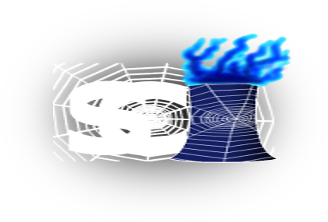 Santa Cruz Web Factory
Santa Cruz Web Factory